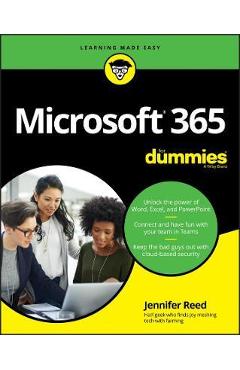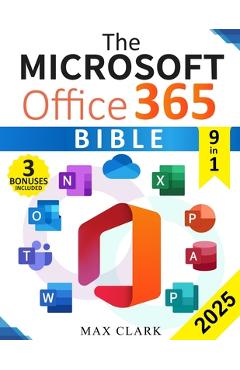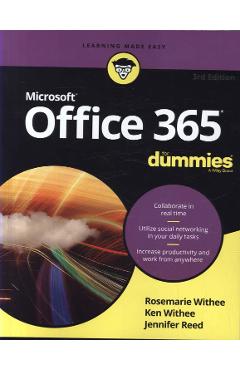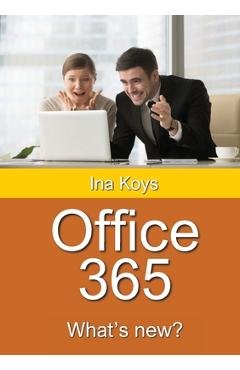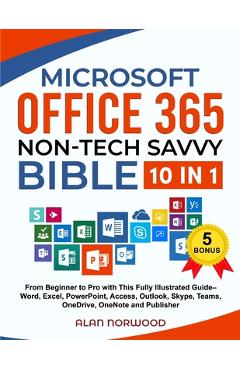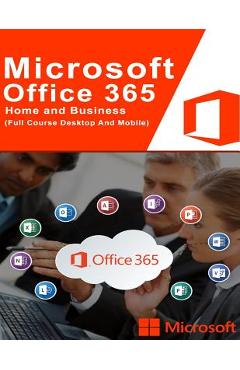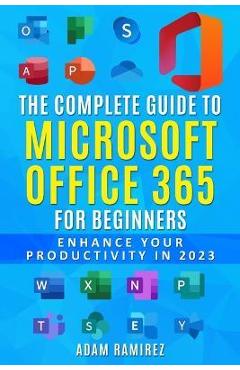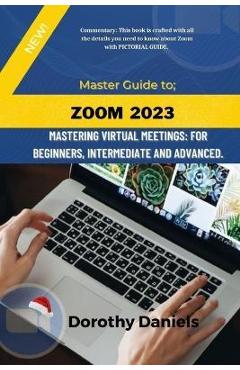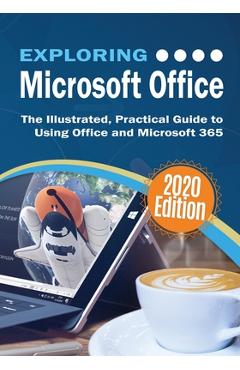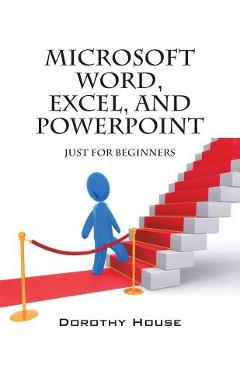Office 365 Microsoft Teams
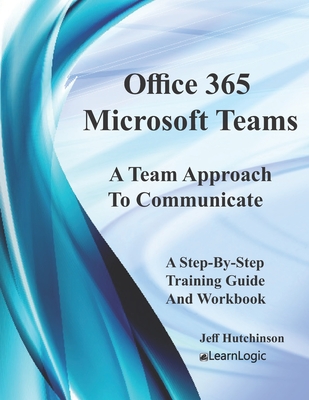
Office 365 Microsoft Teams
Teams is an Office 365 App used to bring groups of people together for work, projects, or any common interest that needs to be centralized. Teams allow you to capture common information concerning a specific topic into a collaborative environment. It integrates Email, Conversation (Chat) capabilities, OneDrive, SharePoint, and Power BI Reports along with a remote meeting capability similar to Skype. Teams is designed to improve the visibility of information and allow increased collaboration of ideas that will result in higher productivity. However, even though a Team website will document or summarize Team objectives, it lacks the individual contribution of the Team. Also, Email communication can isolate a message into different independent mail folders so email must be distributed to everyone on the entire Team. Therefore, by using, Office 365 Teams, all input is consolidated into specific topics and locations allowing every member of the Team to see all communications. Teams can be used in the Office 365 web interface, Teams desktop application, Mac, IOS devices, or Android. First, a Team must be created which is the top-level hierarchy of the system. Next, Channels or subtopics under the Team can be created. You will then be able to communicate and provide documentation in a Channel using a variety of tools such as Conversation (Chat), Upload Files, and Note Pages. Or, you can add many other Apps to communicate such as Power BI, OneNote, Bots (auto-responding audio robots), etc. Communication with the remote Team can also be done by starting a Video or Audio Call online. You will also have access to a Global Chat area to communicate with anybody in the organization (outside of the Team) in order to provide additional input or gather information.
Teams is an Office 365 App designed to improve visibility of information by consolidating it all into specific topics (Channels) similar to a project plan and tasks. Once defined, all information is placed in one location which will help you understand everything you need to know about a Project. Each Project Team will define groups of people to work together and view information in order to communicate with everyone on the Team. Project Teams can offer multiple Channels or subtasks to provide information on a focused objective. This centralized information, collected in a specific Channel (subtask), will be valuable for an existing Team as well as New Members. This Step-By-Step Workbook will teach you ho
PRP: 115.86 Lei
Acesta este Pretul Recomandat de Producator. Pretul de vanzare al produsului este afisat mai jos.
104.27Lei
104.27Lei
115.86 LeiLivrare in 2-4 saptamani
Descrierea produsului
Teams is an Office 365 App used to bring groups of people together for work, projects, or any common interest that needs to be centralized. Teams allow you to capture common information concerning a specific topic into a collaborative environment. It integrates Email, Conversation (Chat) capabilities, OneDrive, SharePoint, and Power BI Reports along with a remote meeting capability similar to Skype. Teams is designed to improve the visibility of information and allow increased collaboration of ideas that will result in higher productivity. However, even though a Team website will document or summarize Team objectives, it lacks the individual contribution of the Team. Also, Email communication can isolate a message into different independent mail folders so email must be distributed to everyone on the entire Team. Therefore, by using, Office 365 Teams, all input is consolidated into specific topics and locations allowing every member of the Team to see all communications. Teams can be used in the Office 365 web interface, Teams desktop application, Mac, IOS devices, or Android. First, a Team must be created which is the top-level hierarchy of the system. Next, Channels or subtopics under the Team can be created. You will then be able to communicate and provide documentation in a Channel using a variety of tools such as Conversation (Chat), Upload Files, and Note Pages. Or, you can add many other Apps to communicate such as Power BI, OneNote, Bots (auto-responding audio robots), etc. Communication with the remote Team can also be done by starting a Video or Audio Call online. You will also have access to a Global Chat area to communicate with anybody in the organization (outside of the Team) in order to provide additional input or gather information.
Teams is an Office 365 App designed to improve visibility of information by consolidating it all into specific topics (Channels) similar to a project plan and tasks. Once defined, all information is placed in one location which will help you understand everything you need to know about a Project. Each Project Team will define groups of people to work together and view information in order to communicate with everyone on the Team. Project Teams can offer multiple Channels or subtasks to provide information on a focused objective. This centralized information, collected in a specific Channel (subtask), will be valuable for an existing Team as well as New Members. This Step-By-Step Workbook will teach you ho
Detaliile produsului