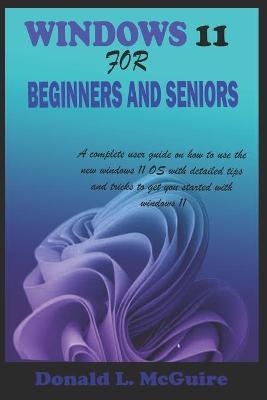Windows 11 is the latest major release of the Windows NT operating system developed by Microsoft and announced on June 24, 2021, and is the successor to Windows 10 released in 2015. There is a new Start menu in Windows 11, as well as a separate taskbar Widget panel, the ability to make window designs that can be minimized and restored from the taskbar as a group, and a lot of new game technologies.This book is a comprehensive guide to help you navigate and master this new Windows 11 operating system with no hassle.Here is a peek at what you will learn in this book: System Requirements For Windows 11Features Of The Window 11How To Download And Install Windows 11How To Use The Touch Keyboard In Windows 11How To Set Up Clipboard History In Windows 11How To Use Files Explorer In Window 11How To Store And Organize AppsHow To Create A Zip File In Windows 11Guide To Understanding Folders And Icons On Windows 11How To Set Up Administrator Account In Windows 11How To Reinstall Windows 11How To Add, Remove Or Reset Quick Settings In Windows 11How To Work With Programs, Applications, And Files In Windows 11How To Change The Volume In Windows 11How To Delete An ApplicationHow To Set Up Partition In Windows 11How To Change Transparency In Windows 11How To Personalize The Windows Start Menu 11How To Customize The Position Of The Taskbar In The Windows 11 Start MenuHow To See Drive Usage In Windows 11How To Lock The Icons On The ScreenHow To Hide A Recycle BinHow To Set Up The Taskbar On Windows 11How To Customize Windows 11 WidgetsHow To Set Up Virtual Machine Window 11How To Set Up NetworkHow To Install Windows Subsystem For Linux (Wsl) On Windows 11How To Set Up SecurityTo get this book, scroll up and tap the buy now icon to download this book now!!