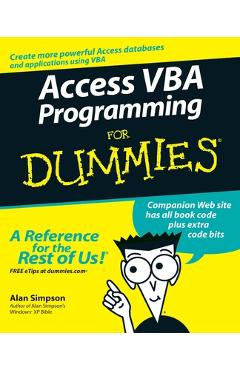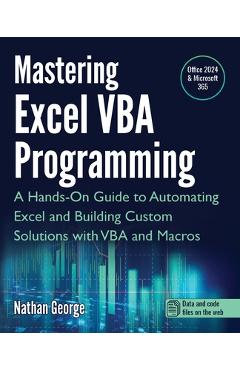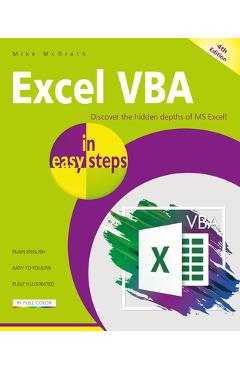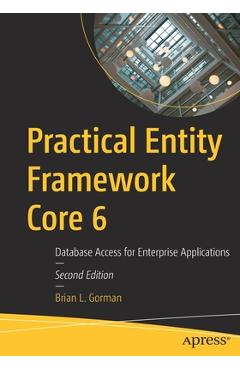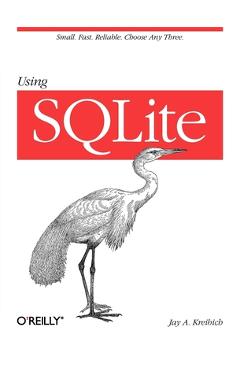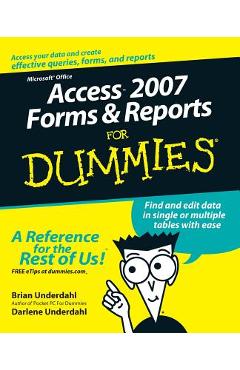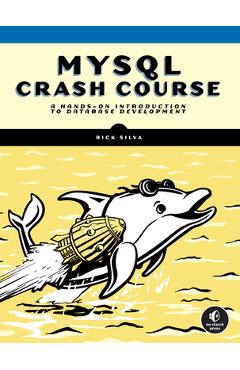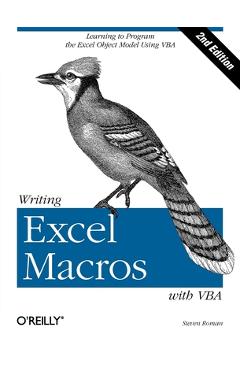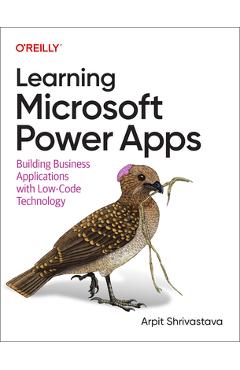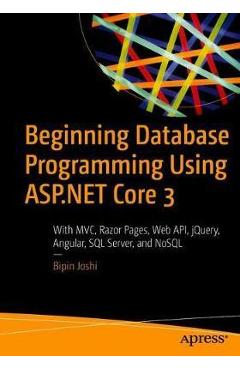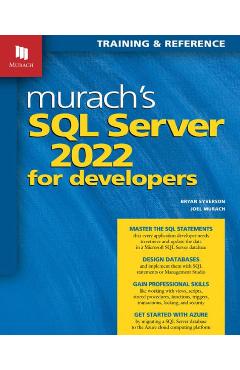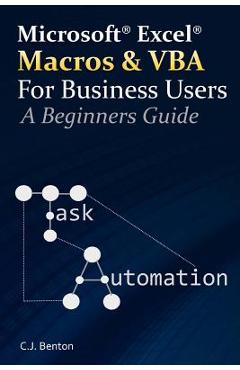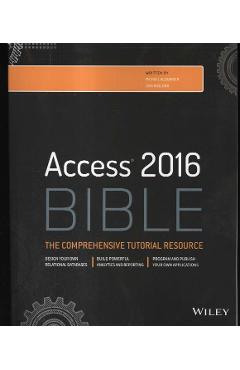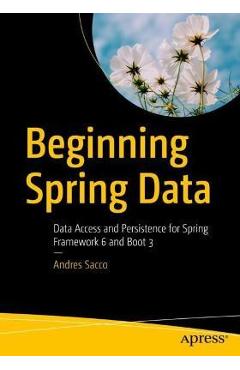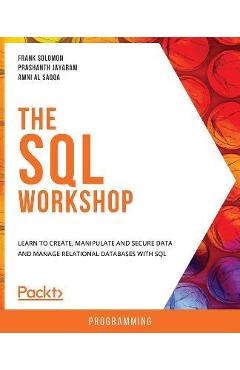Introducing Microsoft Access Using Macro Programming Techniques: An Introduction to Desktop Database Development by Example
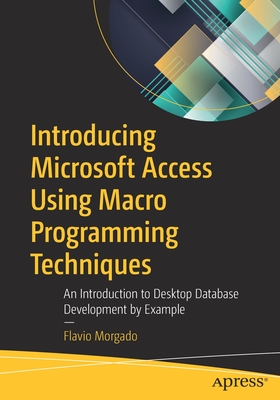
Introducing Microsoft Access Using Macro Programming Techniques: An Introduction to Desktop Database Development by Example
What You Will Learn Discover the relational database and how it is different from other databases Create database tables and establish relationships between them to create a solid relational database system Understand the concept and importance of referential integrity (RI) in data and databases Use different types of Access queries to extract the information you need from the database Show database information in individual, customized windows using Access Forms Present insightful information about the database using Access Reports Automate your database solutions with macros
Who This Book Is For Anyone who wants to learn how to build a database using Microsoft Access to create customized solutions. It is also useful for those working in IT managing large contact data sets (healthcare, retail, etc.) who need to learn the basics in order to create a professional database solution. Readers should have access to some version of Microsoft Access in order to perform the exercises in this book.
PRP: 402.94 Lei
Acesta este Pretul Recomandat de Producator. Pretul de vanzare al produsului este afisat mai jos.
362.65Lei
362.65Lei
402.94 LeiIndisponibil
Descrierea produsului
What You Will Learn Discover the relational database and how it is different from other databases Create database tables and establish relationships between them to create a solid relational database system Understand the concept and importance of referential integrity (RI) in data and databases Use different types of Access queries to extract the information you need from the database Show database information in individual, customized windows using Access Forms Present insightful information about the database using Access Reports Automate your database solutions with macros
Who This Book Is For Anyone who wants to learn how to build a database using Microsoft Access to create customized solutions. It is also useful for those working in IT managing large contact data sets (healthcare, retail, etc.) who need to learn the basics in order to create a professional database solution. Readers should have access to some version of Microsoft Access in order to perform the exercises in this book.
Detaliile produsului