DITA for Print: A DITA Open Toolkit Workbook, Second Edition
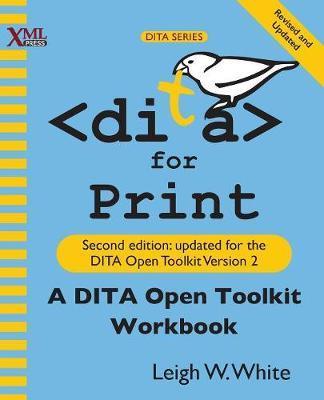
DITA for Print: A DITA Open Toolkit Workbook, Second Edition
As DITA has become more and more popular, demand has increased for tools that can provide high quality PDFs from DITA content. The DITA Open Toolkit provides a basic PDF capability, but nearly any real-world application will require customization.
Leigh White's book, DITA for Print, has become the go-to reference for building a print customization plugin for the DITA Open Toolkit. This second edition covers Open Toolkit, version 2, including customizing the DITA 1.3 troubleshooting topic type, localization strings, bookmarks, and the new back-cover functionality.
DITA for Print is for anyone who wants to learn how to create PDFs using the DITA Open Toolkit without learning everything there is to know about XSL-FO, XSLT, or XPath, or even about the DITA Open Toolkit itself. DITA for Print is written for nonprogrammers, by a non-programmer, and although it is written for people who have a good understanding of the DITA standard, you don't need a technical background to get custom PDFs up and running quickly.
Custom PDF plugin creation:
- Organization of the DITA Open Toolkit
- Installing the DITA Open Toolkit
- Creating your own plugin
DITA Open Toolkit builds:
- Setting up the ANT build environment
- Setting up a PDF renderer
- Setting up fonts
- Managing attribute sets, localization variables, and localization strings
Formatting your content:
- Page masters
- Page headers and footers
- Cover pages (front and back)
- Titles, body text, lists, and notes
- Task topics, tables, and images
- Links, xrefs, and footnotes
- Table of Contents, lists of tables and figures, bookmarks, and indexes
PRP: 297.19 Lei
Acesta este Prețul Recomandat de Producător. Prețul de vânzare al produsului este afișat mai jos.
267.47Lei
267.47Lei
297.19 LeiLivrare in 2-4 saptamani
Descrierea produsului
As DITA has become more and more popular, demand has increased for tools that can provide high quality PDFs from DITA content. The DITA Open Toolkit provides a basic PDF capability, but nearly any real-world application will require customization.
Leigh White's book, DITA for Print, has become the go-to reference for building a print customization plugin for the DITA Open Toolkit. This second edition covers Open Toolkit, version 2, including customizing the DITA 1.3 troubleshooting topic type, localization strings, bookmarks, and the new back-cover functionality.
DITA for Print is for anyone who wants to learn how to create PDFs using the DITA Open Toolkit without learning everything there is to know about XSL-FO, XSLT, or XPath, or even about the DITA Open Toolkit itself. DITA for Print is written for nonprogrammers, by a non-programmer, and although it is written for people who have a good understanding of the DITA standard, you don't need a technical background to get custom PDFs up and running quickly.
Custom PDF plugin creation:
- Organization of the DITA Open Toolkit
- Installing the DITA Open Toolkit
- Creating your own plugin
DITA Open Toolkit builds:
- Setting up the ANT build environment
- Setting up a PDF renderer
- Setting up fonts
- Managing attribute sets, localization variables, and localization strings
Formatting your content:
- Page masters
- Page headers and footers
- Cover pages (front and back)
- Titles, body text, lists, and notes
- Task topics, tables, and images
- Links, xrefs, and footnotes
- Table of Contents, lists of tables and figures, bookmarks, and indexes
Detaliile produsului










