A Color Guide to iPhone 14 and iPhone 14 Pro for Seniors: A Guide to the 2022 iPhone (with iOS 16) with Full Color Graphics and Illustrations
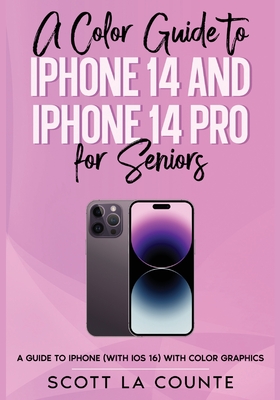
A Color Guide to iPhone 14 and iPhone 14 Pro for Seniors: A Guide to the 2022 iPhone (with iOS 16) with Full Color Graphics and Illustrations
A Full Color Guide to the iPhone 14 and iPhone 14 Pro (and iOS 16) with sections just for seniors.
This full color guide will explore the things about iPhone that every user (new and old) should know about.
The goal is to get you up and running as quickly as possible so you can take full advantage of all of the phones most powerful features. The guide will help you learn about all the tips and tricks that will make your life easier. It's helpful for new and old users alike.
Seeing images in B&W is helpful, but over the years, I've discovered that many readers prefer to see them in full color as they appear in real life; this manual was created from a B&W version that I am also selling.
Inside, you are going to learn about:
● What's new to iOS 16
● The differences between the iPhone 14 and iPhone 14 Pro
● Using an iPhone that doesn't have a Home button
● Using Face ID
● Cinematic Mode
● Using Dynamic Island (iPhone 14 Pro Only)
● Using a Focus
● How to use Picture-in-Picture for movies and TV shows
● How to add widgets to your Home screen
● Organizing apps with the App Library
● Buying, removing, rearranging, updating apps
● MagSafe
● Unsending and editing text messages
● Using Crash Detection
● Taking, editing, organizing, and sharing photos
● Apple Services (Apple Music, Apple TV+, Apple Card, iCloud, and Fitness+)
● Using Siri
● Using pre-installed apps like Calendar, Reminders, and more
● Making phone calls and sending messages
● And much, much more!
Are you ready to start enjoying your new iPhone? Then let's get started!
Note: This book is not endorsed by Apple, Inc and should be considered unofficial.
PRP: 204.54 Lei
Acesta este Prețul Recomandat de Producător. Prețul de vânzare al produsului este afișat mai jos.
163.63Lei
163.63Lei
204.54 LeiIndisponibil
Descrierea produsului
A Full Color Guide to the iPhone 14 and iPhone 14 Pro (and iOS 16) with sections just for seniors.
This full color guide will explore the things about iPhone that every user (new and old) should know about.
The goal is to get you up and running as quickly as possible so you can take full advantage of all of the phones most powerful features. The guide will help you learn about all the tips and tricks that will make your life easier. It's helpful for new and old users alike.
Seeing images in B&W is helpful, but over the years, I've discovered that many readers prefer to see them in full color as they appear in real life; this manual was created from a B&W version that I am also selling.
Inside, you are going to learn about:
● What's new to iOS 16
● The differences between the iPhone 14 and iPhone 14 Pro
● Using an iPhone that doesn't have a Home button
● Using Face ID
● Cinematic Mode
● Using Dynamic Island (iPhone 14 Pro Only)
● Using a Focus
● How to use Picture-in-Picture for movies and TV shows
● How to add widgets to your Home screen
● Organizing apps with the App Library
● Buying, removing, rearranging, updating apps
● MagSafe
● Unsending and editing text messages
● Using Crash Detection
● Taking, editing, organizing, and sharing photos
● Apple Services (Apple Music, Apple TV+, Apple Card, iCloud, and Fitness+)
● Using Siri
● Using pre-installed apps like Calendar, Reminders, and more
● Making phone calls and sending messages
● And much, much more!
Are you ready to start enjoying your new iPhone? Then let's get started!
Note: This book is not endorsed by Apple, Inc and should be considered unofficial.
Detaliile produsului









