Creating Infographics with Adobe Illustrator: Volume 1: Learn the Basics and Design Your First Infographic
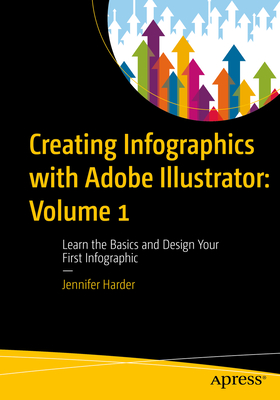
Creating Infographics with Adobe Illustrator: Volume 1: Learn the Basics and Design Your First Infographic
This full-color book will teach you how to use Adobe Illustrator's various tools to create infographics, as well as basic page layouts for them. This is the first of three volumes which will cover all the fundamentals of Illustrator, an industry standard application used by graphic designers and marketing and communication teams. How is an infographic different from a logo or any other illustration? What additional thought processes, skills, or software tools should be utilized to create an infographic? In this first volume of Illustrator Basics, you will learn the answers to all these questions. Author Jennifer Harder will walk you through creating basic infographics in Illustrator using Basic Shape tools, Pen Tools, Type Tools, and Symbols. Upon completing this volume, you will have an appreciation for how easy it is to design an infographic and discover how rudimentary shapes and colors can affect readability while conveying<
PRP: 309.94 Lei
Acesta este Prețul Recomandat de Producător. Prețul de vânzare al produsului este afișat mai jos.
247.95Lei
247.95Lei
309.94 LeiLivrare in 2-4 saptamani
Descrierea produsului
This full-color book will teach you how to use Adobe Illustrator's various tools to create infographics, as well as basic page layouts for them. This is the first of three volumes which will cover all the fundamentals of Illustrator, an industry standard application used by graphic designers and marketing and communication teams. How is an infographic different from a logo or any other illustration? What additional thought processes, skills, or software tools should be utilized to create an infographic? In this first volume of Illustrator Basics, you will learn the answers to all these questions. Author Jennifer Harder will walk you through creating basic infographics in Illustrator using Basic Shape tools, Pen Tools, Type Tools, and Symbols. Upon completing this volume, you will have an appreciation for how easy it is to design an infographic and discover how rudimentary shapes and colors can affect readability while conveying<
Detaliile produsului









