Onshape For Beginners
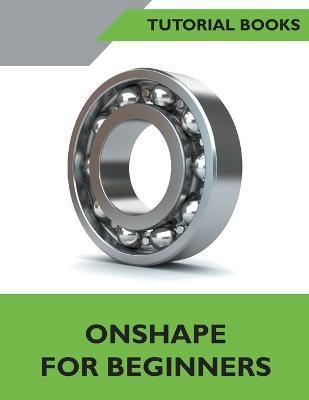
Onshape For Beginners
Onshape for Beginners introduces you to the basics of Onshape by using step-by-step instructions. You begin with a brief introduction to Onshape and the User Interface, toolbar, environments, commands, and various options. Within a short time, you will learn to create 2D sketches that form the basis for 3D models. You will learn to sketch on three different planes (Front, Top and Right planes). You will use various sketching tools such as line, rectangle, and circle. You will also learn to modify sketches using tools such as trim, extend, and fillet. Learn to use constraints and dimensions to achieve a definite shape and size of the sketch.
You convert the sketches into 3D features such as Extrude and Revolve. You combine or subtract features to achieve the final part. You can also add placed features such as Fillets and Holes to the 3D geometry. You explore mirroring and patterning commands to create repetitive features.
You will learn to use some additional modeling tools and work with multi-body parts. Learn to modify part geometry by editing sketches and feature parameters.
You build assemblies after creating parts. There are two methods to build assemblies: Bottom-up and Top-down. In the Bottom-up approach, you bring all the components together and add constraints between them. In the Top-down approach, you create parts at the assembly level. You explode assemblies to show how they were assembled.
You create Drawings of the parts and assemblies. You insert part views and add dimensions and annotations to complete the drawing. In the case of assembly drawings, you insert assembly views, Bill of Materials, and Balloons.
PRP: 281.07 Lei
Acesta este Prețul Recomandat de Producător. Prețul de vânzare al produsului este afișat mai jos.
252.96Lei
252.96Lei
281.07 LeiLivrare in 2-4 saptamani
Descrierea produsului
Onshape for Beginners introduces you to the basics of Onshape by using step-by-step instructions. You begin with a brief introduction to Onshape and the User Interface, toolbar, environments, commands, and various options. Within a short time, you will learn to create 2D sketches that form the basis for 3D models. You will learn to sketch on three different planes (Front, Top and Right planes). You will use various sketching tools such as line, rectangle, and circle. You will also learn to modify sketches using tools such as trim, extend, and fillet. Learn to use constraints and dimensions to achieve a definite shape and size of the sketch.
You convert the sketches into 3D features such as Extrude and Revolve. You combine or subtract features to achieve the final part. You can also add placed features such as Fillets and Holes to the 3D geometry. You explore mirroring and patterning commands to create repetitive features.
You will learn to use some additional modeling tools and work with multi-body parts. Learn to modify part geometry by editing sketches and feature parameters.
You build assemblies after creating parts. There are two methods to build assemblies: Bottom-up and Top-down. In the Bottom-up approach, you bring all the components together and add constraints between them. In the Top-down approach, you create parts at the assembly level. You explode assemblies to show how they were assembled.
You create Drawings of the parts and assemblies. You insert part views and add dimensions and annotations to complete the drawing. In the case of assembly drawings, you insert assembly views, Bill of Materials, and Balloons.
Detaliile produsului









